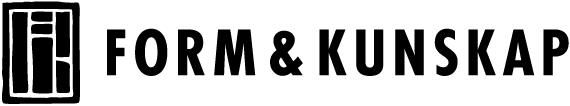Your Question: I have experienced some problems using Text Search Queries and applying Spread Coding. The result seems not to work for all my references so many coded single words stay single even after the command Spread Coding.
Our Answer: There seems to be a refresh problem for large nodes (coding several source items) that can be overcome with the following procedure:
When you have run the Text Search Query and saved the result in the Nodes folder or one of its child folders (not in the Results folder) then you click the [Reference] button.
Now you will see the result as single words beeing coded for all source items that you have chosen with the Query.
First you need to scroll down to the last reference.
Then apply Select All.or [cmd] + [A].
Finally apply Spread Coding: Broad. The definition of Broad is set with Application Preferences, the General tab. The NVivo default is ‘Surrounding Paragraph’ for text documents.
Should you apply Spread Coding a second time in the same view there is a risk of spreading the coding unintentionally to some of the neighboring paragraphs.